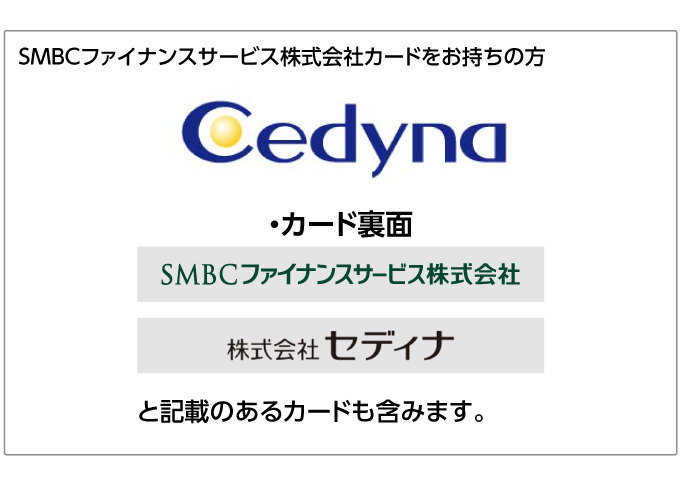EDION Get points wisely and profitably by withdrawing your card!
Utility charges that are always paid every month.
Earn more points by paying utility bills such as electricity bills and mobile phone bills!Usage amount 100 yen (tax included) = 1 point
You can use the convenient services provided by each credit company that has an EDION
If you register, the payment procedure will be smooth.Please check each credit company contracted on the back of the card.
* The above services may not be available for some utility charges.
* Credit company points will not be accumulated. Please note.
EDION card, you can withdraw your mobile phone charges! Please check the procedures of each company from the following.
* Payment change method The procedure may have been changed. note that.
Procedure method
| To customers using docomo | You can apply from the Internet.NTT ドコモのサイトヘ Select [My docomo login] from the docomo official website → [Login (enter docomo ID and password)] → [Various applications / procedures] → [Change payment method] → Follow the on-screen instructions Please give me. You can also apply from your smartphone.Select [Customer Support] from dmenu → Select [Online Procedure] → Select [Various Applications / Procedures] → After checking the agreement of the terms of use, enter the network PIN and log in → [Change payment method] Select → Follow the procedure on the screen. You can request the application form by phone.From NTT DoCoMo mobile phone (no area code) 151 |
|---|---|
| To customers using au | You can apply from the Internet.auのサイトヘ Select [au Customer Support] from the au official website → Select [Confirm / Change Contract], then select [“Procedure” to change payment method] → Apply online (account transfer / payment by credit card) Select [Click here to apply] → Enter your au ID and password to log in → Select [Agree and register] in the agreement regarding credit card payment → Follow the on-screen instructions. You can also apply from your smartphone.Select [au Customer Support] from the au official website → enter your au ID and password to log in → select [Confirm / Change Contract] → select [Change Payment Method] → select [Credit Card] to screen Please follow the procedure. You can request the application form by phone.From an au mobile phone (without area code) 157 |
| For SoftBank customers | You can apply from the Internet.ソフトバンクのサイトヘ Enter your mobile phone number and password to log in. You can apply from your smartphone.* My SoftBank registration is required in advance. You can request the application form by phone.From Softbank mobile phones 157 |
| For customers using Y! Mobile | You can apply from the Internet.ワイモバイルのサイトヘ You can request the application form by phone.Operator support 9: 00-20: 00 (open all year round) 自動音声対応 24時間(年中無休) If you get a call, follow the guidance. You can request a payment method change application. |
| UQをご利用のお客様へ | You can apply from the Internet.UQ mobileのサイトヘ UQ mobileホームページから【My UQ mobileログイン】を選択→【ログイン(MY UQ IDとパスワードを入力)】→【各種お手続き】→【支払方法の変更】→画面に沿ってお手続きをしてください。 電話でお問合せいただけます。UQ moibileお客さまセンター 10:00~19:00(年中無休) |
| 楽天モバイルをご利用のお客様へ | You can apply from the Internet.楽天モバイルのサイトヘ 楽天モバイルホームページから【my 楽天モバイルにログイン】を選択→【ログイン(my 楽天モバイルIDとパスワードを入力)】→【支払い情報】→【お支払い方法】→【新しいカードを利用】→画面に沿ってお手続きをしてください。 |
EDION card, you can also withdraw your electricity bill! Please check the procedures of each company from the following.
* Payment change method The procedure may have been changed. note that.
Procedure method
| Hokkaido Electric Power | You can request the application form from the Internet.You can request the application form by phone.
|
|---|---|
| Tohoku Electric Power | You can request the application form from the Internet.You can request the application form by phone.
|
| Tokyo Electric Power | You can request the application form from the Internet. |
| Hokuriku Electric Power | You can request the application form from the Internet. |
| Chubu Electric Power Miraiz | You can request the application form from the Internet. |
| Kansai Electric Power | You can request the application form from the Internet. |
| China power | You can request the application form from the Internet. |
| Shikoku Electric Power | You can request the application form from the Internet.You can check it from "Electricity Charge Information" → "Calculation / Payment of Electricity Charges" → "Payment Method of Electricity Charges". |
| Kyushu Electric Power | You can request the application form from the Internet. |
| Okinawa Electric Power | You can request the application form by phone.
|
EDION card, you can also withdraw gas charges! Please check the procedures of each company from the following.
* Payment change method The procedure may have been changed. note that.
Procedure method
| KITAGAS | You can request the application form from the Internet. |
|---|---|
| Sendai City Gas Bureau | You can request the application form from the Internet.You can request the application form by phone.
|
| TOKYO GAS | You can request the application form from the Internet. (* You can mail it without stamps.) |
| Keiyo Gas | You can request the application form from the Internet. |
| 東邦ガス | You can request the application form from the Internet. |
| Osaka gas | You can request the application form from the Internet. |
| Hiroshima Gas | You can request the application form from the Internet. |
| Shikoku Gas | You can request the application form by phone.
|
| Saibu gas | You can request the application form by phone.
西部ガスのサイトヘ |
| Yamaguchi Gohdoh Gas | You can request the application form by phone.
山口合同ガスのサイトヘ |
| Kyushu gas | You can request the application form from the Internet. |
EDION card, you can also withdraw NTT charges! Please check the procedures of each company from the following.
* Payment change method The procedure may have been changed. note that.
Procedure method
| NTT East | You can apply from the Internet. |
|---|---|
| NTT West | You can apply from the Internet.You can request the application form by phone.(No area code) 116 If you have separate landline and FLET'S bills, you will need to change them. |
EDION card, you can also withdraw the viewing fee! Please check the procedures of each company from the following.
* Payment change method The procedure may have been changed. note that.
Procedure method
| NHK | You can apply from the Internet. |
|---|---|
| WOWOW | You can apply from the Internet.WOWOWのサイトヘ * Wowow online registration is required (registration is free). You can request the application form by phone.WOWOW Customer Center |
| SKY PerfecTV! | You can apply from the Internet.スカパー!のサイトヘ You can request the application form by phone.SKY PerfecTV! Customer center |
| J: COM | You can apply from the Internet.J:COMのサイトヘ You can request the application form by phone.J: COM Customer Center |
Withdrawal of provider fees is also possible with the EDION card! Please check the procedures of each company from the following.
* Payment change method The procedure may have been changed. note that.
Procedure method
| KuaLnet | You can change the payment procedure on the Internet.From the link, "Go to the payment method change screen" → Enter your customer ID and customer password and "Login" → Enter the required information to complete the payment change procedure. |
|---|---|
| Enjoy net | You can change the payment procedure on the Internet. |
| Yahoo! BB | You can change the payment procedure on the Internet.Yahoo BB top page → "Member information such as connection, settings, procedures" → "Registration, confirmation, change of payment method" → Click "Yahoo! Wallet registration" and enter the required information. |
| So-net | You can change the payment procedure on the Internet.so-net top page → "Member support" → "Check / change service usage status" → "Charge / payment" → Click "Click" to the right of "Change payment method (account transfer ⇒ credit card)" → User You can change the payment method by entering the ID and password and entering the "Execute button" → required items. |
| OCN | You can change the payment procedure on the Internet.OCN top page → "Member support" → Click "Confirm / Apply / Change / Cancel" in the selection from what you want to do → "Confirm / change payment method" → "Change to credit card / Change credit card number" / Confirmation / change of payment method confirmation ”→ Enter the authentication ID and authentication password and“ Login ”→ Enter the necessary information to change the payment method. |
| nifty | You can change the payment procedure on the Internet.nifty top page → "Member support" → "Change payment method" → "Change to credit card payment / Change credit card information" → "Login" after entering user name and password → Enter necessary information to change payment procedure I can. |
| BIGLOBE | You can change it by mail or fax.ビックローブトップページ→「会員サポート」→各種手続きの「手続き一覧」をクリック→「支払方法の登録/確認/変更」→支払方法の変更の中から「口座振替/自動払込からクレジットカードへ」をクリック→「登録内容変更用紙」を印刷して03-3798-4198へFAX。 |
| ODN | You can change it by mail.ODN top page → "Member support" → Click "Click here for procedures other than the above" in the confirmation / change of member information → Click "Change payment method" in the confirmation of usage fee → "Account transfer" Check "/ Credit card payment request form", enter the necessary items, order the change application form → When the change application form arrives, fill in the necessary items and mail it. |
EDION card, you can withdraw the newspaper subscription fee! Please check the procedures of each company from the following.
* Payment change method The procedure may have been changed. note that.
Procedure method
| Asahi Shimbun | You can request the application form by phone.0120-33-0843 |
|---|---|
| Yomiuri Shimbun | 読売新聞のサイトヘ |
| Sankei Shimbun | You can request the application form by phone.東日本販売局 0120-34-4646 |
| Mainichi newspaper | You can request the application form from the store.Please contact the Mainichi Shimbun store in charge of delivery. |
| Chunichi Shimbun | You can request the application form from the Internet.You can request the application form by phone.Chunichi Shimbun 0120-454-010 |
| Chugoku Shimbun | You can request the application form from the Internet. |
| Nihonkai Shimbun | You can request the application form from the store or by phone.本社 0120-23-4141 日本海新聞のサイトヘ |