今お使いのスマートフォン・携帯電話のお支払いをエディオンカードに変更して賢くポイントを貯めましょう。毎月の支払いが、仮に1万円なら100ポイント貯まります。1年で1,200円分も自動的に貯まってお得!
お使いの携帯電話会社をクリックしますと、エディオンカードで支払いをする変更方法が、ご確認いただけます。
 の場合
の場合
お支払変更方法手順が変更されている場合があります。ご了承ください。
インターネットからお手続き(My docomo)
http://www.docomo.ne.jp/mydocomo/
※My docomoの登録が必要になります(登録無料)。
- ①ドコモ公式ホームページから【My docomoログイン】を選択
- ②ログイン
(My docomo IDとパスワードを入力) - ③各種お申込・お手続き
- ④お支払い方法の変更
- ⑤画面に沿ってお手続きをしてください。
ドコモ公式ホームページから【My docomoログイン】を選択→【ログイン(docomo IDとパスワードを入力)】→【各種お申込・お手続き】→【お支払方法の変更】→お手持ちのエディオンカード情報を正確にご入力ください。→画面に沿ってお手続きをしてください。
適用について
翌月から変更が適用されます。
携帯電話(iモード)からお手続き
お持ちの携帯電話(i モード)からお手続きいただけます。
- ①i Menuから「お客様サポート」を選択
- ②「お申込・お手続き」を選択
- ③「各種お申込・お手続き」を選択
- ④利用規約の同意にチェック後ネットワーク暗証番号を入力しログイン
- ⑤「ご契約内容確認・変更」を選択
- ⑥「お支払い方法変更」を選択
- ⑦「クレジット」を選択後画面に沿ってお手続き。
※「ネットワーク暗証番号」が必要となります。
※お使いの携帯電話の画面と違う場合があります。あらかじめご了承ください。

QRコードを読み取ると
「各種お申込・お手続き」へジャンプします。
適用について
翌月から変更が適用されます。
iPhoneからお手続き
お持ちのiPhoneからお手続きいただけます。
- ①dmenuから「お客様サポート」を選択
- ②「オンライン手続き」を選択
- ③「各種お申込・お手続き」を選択
- ④利用規約の同意にチェック後ネットワーク暗証番号を入力しログイン
- ⑤「お支払い方法変更」を選択
- ⑥画面に沿ってお手続きください。
※「ネットワーク暗証番号」が必要となります。
※お使いのスマートフォンの画面と違う場合があります。あらかじめご了承ください。
適用について
翌月から変更が適用されます。
店頭(ドコモショップ)からお手続き
【ご用意いただくもの】
- docomoの携帯電話
- 本人確認書類(運転免許証、健康保険証など)
- エディオンカード(クレジットカード)
適用について
翌月から変更が適用されます。
郵送からお手続き(電話)
- NTT ドコモの携帯電話から 151(無料)
- 一般電話から 0120-800-000(無料)
- 受付時間:9:00 ~ 20:00
適用について
クレジットカード会社との手続きが完了次第翌月から変更が適用されます。
 の場合
の場合
お支払変更方法手順が変更されている場合があります。ご了承ください。
インターネットからお手続き(au お客様サポート)
※ au のサービスをご利用になるための au ID が必要です。
- ①au公式ホームページから【auお客様サポート】を選択
- ②契約の確認・変更を選択後、【支払方法を変更する「手続きをする」】を選択
- ③インターネットで申し込む(口座振替・クレジットカードでのお支払い)の【お申し込みはこちら】を選択
- ④au IDとパスワードを入力してログイン
- ⑤クレジットカード支払いに関する同意事項の【同意して登録する】を選択
- ⑥画面に沿って手続きください。
適用について
翌月から変更が適用されます。
携帯電話(EZweb)からお手続き
お持ちの携帯電話(EZweb)からお手続きいただけます。
- ①i 「au oneトップ」または「トップメニュー」から「auお客さまサポート」を選択
- ②「申し込む/変更する」を選択
- ③「支払方法変更」を選択
- ④「次へ」を選択して4桁の暗証番号を入力して送信を選択
- ⑤「クレジットカード」を選択して画面に沿ってお手続きしてください。
クレジットカードに記載された「セキュリティコード」の入力が必要です。
カード裏面の署名欄に記載された3桁の数字がセキュリティコード です。数字が4桁以上ある場合は右から3桁を使用します。
※お使いの携帯電話の画面と違う場合があります。あらかじめご了承ください。

QRコードを読み取ると
「各種お申込・お手続き」へジャンプします。
スマートフォンからお手続き
お持ちのスマートフォンからお手続きいただけます。
- ①au公式ホームページから「auお客さまサポート」を選択
- ②au IDとパスワードを入力してログイン
- ③「契約確認・変更」から「支払い方法を変更する」を選択
- ④「クレジットカード」を選択して画面に沿ってお手続きしてください。
※auのサービスをご利用になるためのau IDが必要です。
適用について
翌月から変更が適用されます。
iPhoneからお手続き
お持ちのiPhoneからお手続きいただけます。
- ①Safariを起動
- ②「ブックマーク」(本の形のマーク)を選択
- ③「auお客さまサポート」を選択
- ④au IDとパスワードを入力してログイン
- ⑤「契約確認・変更」から「支払い方法を変更する」を選択
- ⑥「クレジットカード」を選択して画面に沿ってお手続きしてください。
※auのサービスをご利用になるためのau IDが必要です。
※お使いのiPhoneの画面と違う場合があります。あらかじめご了承ください。
適用について
翌月から変更が適用されます。
お手続きが月末2日間お手続きの場合、翌々月からの適用となる場合がございます。
店頭(au ショップ)からお手続き
【ご用意いただくもの】
- 〇 au の携帯電話
- 〇 本人確認書類(運転免許証、健康保険証など)
- 〇 エディオンカード(クレジットカード)
適用について
翌月から変更が適用されます。
お手続きが月末の場合、翌々月からの適用となる場合がございます。
郵送からお手続き(電話)
- 〇 au 携帯電話から:157( 無料)
- 〇 一般電話から:0077-7-111( 無料)
- 〇 受付時間:9:00 ~ 20:00
ガイダンスにてメニュー番号「0」でオペレータと通話になります。
適用について
クレジットカード会社との手続きが完了次第翌月から変更が適用されます。
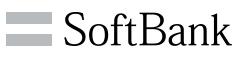 の場合
の場合
お支払変更方法手順が変更されている場合があります。ご了承ください。
インターネットからお手続き(My SoftBank)
https://my.softbank.jp/msb/d/top
※事前にMy SoftBankの登録が必要です。
- ①My SoftBankページで携帯電話番号・パスワードを入力してログイン
- ②【変更手続き】を選択
- ③【支払方法変更】を選択
- ④画面に沿って手続きください。
適用について
翌月から変更が適用されます。
携帯電話からお手続き(SoftBank3Gをご利用の場合)
※事前にMy SoftBankの登録が必要です。
- ①Yahoo!ケータイにアクセス
- ②「設定・申込」を選択
- ③「設定・申込」を選択
- ④「契約者情報の変更」を選択
- ⑤「支払方法変更」を選択
- ⑥「クレジットカード」を選択して画面に沿ってお手続きしてください。
Yahoo!ケータイにアクセス→「設定・申込」→「設定・変更」→「契約者情報の変更」→「支払方法変更」→画面に沿ってお手続きください。
スマートフォンからお手続き
お持ちのスマートフォンからお手続きいただけます。
- ①ブラウザを起動
- ②「ブックマーク」または「お気に入り」から「My SoftBank」または「My SoftBank For Series」を選択
- ③「My SoftBank」にログイン
- ④トップ画面「変更手続き」を選択
- ⑤変更手続きメインメニューより「支払方法変更」を選択
- ⑥「クレジットカード」を選択して画面に沿ってお手続きしてください。
※事前にMy SoftBankの登録が必要です。
※お使いのスマートフォンの画面と違う場合があります。あらかじめご了承ください。
適用について
翌月から変更が適用されます。
iPhoneからお手続き
お持ちのiPhoneからお手続きいただけます。
- ①Safariを起動
- ②「ブックマーク」(本の形のマーク)を選択
- ③「My SoftBank」を選択
- ④携帯番号とパスワードを入力してログイン
- ⑤「支払方法変更」を選択
- ⑥「クレジットカード」を選択して画面に沿ってお手続きしてください。
※事前にMy SoftBankの登録が必要です。
※お使いのiPhoneの画面と違う場合があります。あらかじめご了承ください。
適用について
当月分から変更されます。
店頭(ソフトバンクショップ)からお手続き
【ご用意いただくもの】
- 〇 本人確認書類(運転免許証、健康保険証など)
- 〇 エディオンカード(クレジットカード)
- 上記お持ちの上、お近くのソフトバンクショップへお越し下さい。
適用について
翌月から変更が適用されます。
郵送からお手続き(電話)
- 〇 ソフトバンクの携帯電話から 157(無料)
- 〇 一般電話から 0800-919-0157(無料)
- 〇 受付時間:9:00 ~ 20:00(年中無休)
・電話が繋がりましたら、ガイダンスに沿ってお進みください。
(暗証番号の入力ガイダンスが流れますが、ご不明な場合はそのままお待ちいただければ、オペレーターに繋がります。)
適用について
クレジットカード会社との手続きが完了次第翌月から変更が適用されます。
 の場合
の場合
お支払変更方法手順が変更されている場合があります。ご了承ください。
インターネット(My Y!mobile)からお手続き
http://www.ymobile.jp/support/online/myymobile/
※事前に My Y!mobile の登録が必要になります(登録無料)。
- ①My Y!mobileページで携帯電話番号・パスワードを入力してログイン
- ②【支払方法の確認・変更】を選択
- ③画面に沿って手続きください。
適用について
当請求月からの適用となりますが、変更手続き日によっては、翌請求月からの適用となる場合がございます。
郵送からお手続き(電話)
お問合わせにはお客様のご契約携帯電話番号と暗証番号(4ケタ)をご用意のうえご連絡ください。
- 〇 オペレーター対応 9:00~20:00(年中無休)
ワイモバイルの電話から(局番なし)151(有料)
一般電話から0570-039-151(有料) - 〇 自動音声対応 24時間(年中無休)
ワイモバイルの電話から(局番なし)116(無料)
一般電話から0120-921-156(無料)
電話が繋がりましたら、ガイダンスに沿ってお進みください。支払方法変更申込書を請求いただけます。
適用について
クレジットカード会社との手続きが完了次第翌月から変更が適用されます。

